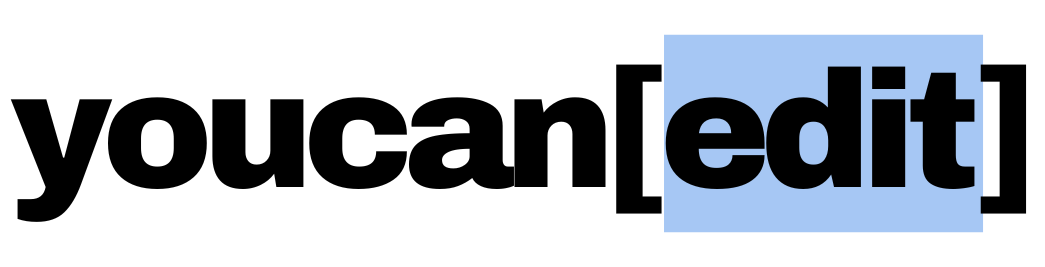This convenient tool allows you to convert binary code to text and vice versa.
Example: Binary code - "01001000 01100101 01101100 01101100 01101111"; Converted text - "Hello"
Binary Code Converter
Explore the Benefits and Applications of Binary Code Converters

Binary Code Converters have become a useful tool for those working with data storage, encoding, and decoding. In this blog post, we will discuss the benefits, uses, and practical applications of Binary Code Converters, making it easier for you to appreciate their significance in today's technology-driven world.
What is a Binary Code Converter?
A Binary Code Converter is a software or web-based tool designed to convert text to binary code and vice versa. By inputting text or binary code, these tools quickly and efficiently perform the conversion, providing users with accurate results in an instant.
Why Use a Binary Code Converter?
Binary Code Converters offer numerous advantages, such as:
- Accuracy: Binary Code Converters ensure precise conversions between text and binary code, eliminating manual calculation errors.
- Time-saving: These tools provide quick and efficient conversions, allowing users to focus on other tasks.
- Convenience: Binary Code Converters can be accessed on any device with a web browser, making them easily available whenever they're needed.
- Understanding Data Storage: Converting text to binary code allows users to comprehend how information is stored in binary format.
Practical Applications of Binary Code Converters
Beyond their convenience, Binary Code Converters have several real-world applications, such as:
- Data Encoding and Decoding: Binary Code Converters can be used to encode text data into binary format or decode data stored in binary format.
- Learning and Verification: Those learning about binary code and data storage can use these converters to practice and verify their understanding of the concepts.
- Communication: Binary Code Converters can help transmit information in binary code in specialized communication systems, such as encoding text for digital signals.
- Secret Messaging: Users can encode text messages into binary code for privacy protection or fun, then share the code with others who can decode it back into regular text.
How to Use a Binary Code Converter
It's simple to use a Binary Code Converter by following these steps:
- Input the text or binary code into the provided field.
- Click the "Convert" button to obtain the converted result.
- Optionally, click the "Copy Text" button to copy the result and paste it elsewhere as needed.
Conclusion
In this blog post, we have discussed the numerous benefits and practical real-world applications of Binary Code Converters. These tools offer a quick, accurate, and efficient means of converting between text and binary code, making them indispensable for those working with data storage, encoding, and decoding. By using a Binary Code Converter, users can save time while gaining a deeper understanding of binary code and its applications.
FAQ
1. What is this Binary to Text converter?
This Binary to Text converter is a user-friendly tool that allows you to easily convert binary code to text and text to binary code. By entering the text or binary code into the input field and clicking the "Convert" button, you can instantly see the converted result. It is a convenient and efficient way to perform conversions without the need for manual calculations or external tools.
2. What can I achieve using this binary code converter?
With this binary code converter, you can:
- Convert text to binary code to understand how data is stored in binary format
- Convert binary code to text to decode or read data stored in binary format
- Quickly and easily perform conversions between text and binary code without manual calculations
- Copy the converted result to the clipboard with the "Copy Text" button for easy sharing or pasting to other applications.
3. What types of input does this converter accept?
This converter accepts text as input for conversion to binary code, as well as binary code (in the form of strings of 1s and 0s separated by spaces) as input for conversion to text. The input validation ensures that only valid text or binary code is accepted, preventing any errors during the conversion process.
4. Is there a limit to the length of input text or binary code?
There is no specific length limit for the input text or binary code. However, it is important to ensure that the binary code input is correctly formatted (each 8-bit binary number is space-separated) to ensure a proper conversion. For very long input, the performance of the tool may be affected, resulting in a slight delay in the conversion process.
5. How do I copy the converted result in my clipboard?
Once the conversion is complete, click the "Copy Text" button, and the converted result will be copied to your clipboard. You can then paste the result into any other application or text editor.
6. Is this binary code converter free to use?
Yes, this Binary to Text converter is completely free to use, without any limitations or restrictions. It is designed to make binary code conversion accessible and convenient for all users.