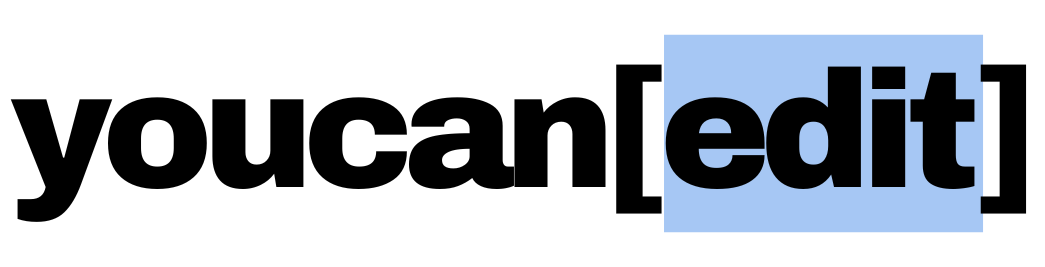This helpful tool allows you to remove duplicate spaces from the text you enter, making it perfect for quick edits and formatting.
Example: Original text - "Elementor is great!"; Remove duplicate spaces result - "Elementor is great!"
Remove Duplicate Spaces
FAQ
1. What is the purpose of the Remove Duplicate Spaces tool?
The Remove Duplicate Spaces tool is designed to help you quickly and easily remove extra spaces from your text. This can be useful for fixing formatting issues, editing documents, or preparing content for publication.
2. How do I use the Remove Duplicate Spaces tool?
Using the tool is simple. Just enter the text with duplicate spaces into the input field and click the "Remove Duplicate Spaces" button. The modified text with any extra spaces removed will appear in the output field below. You can then copy the modified text using the "Copy Text" button and paste it into your desired location.
3. Can I remove duplicate spaces from texts with special characters?
Yes, the Remove Duplicate Spaces tool can process texts containing special characters. It will remove any extra spaces while keeping the special characters intact in the text.
4. Is there a limit to the length of text I can enter?
There is no specific limit to the length of the text you can input into the Remove Duplicate Spaces tool. However, very long texts might affect the performance and cause slight delays in the processing time.
5. How do I copy the modified text after removing duplicate spaces?
Once the text has been processed, click the "Copy Text" button to copy the modified text to your clipboard. You can then paste the text into any other application or text editor as needed.
6. Is the Remove Duplicate Spaces tool free to use?
Yes, the Remove Duplicate Spaces tool is completely free to use without any limitations or restrictions. It is designed to make fixing formatting issues and editing text more accessible and convenient for all users.