This handy tool allows you to effortlessly remove the first or last characters from multiple lines of text, making it perfect for quick edits and formatting.
Example: Original text - "Elementor"; Remove 3 first characters result - "mentor", Remove 3 last characters result - "Elemen"
Remove First or Last Letters
Easily Remove First and Last Characters with This Efficient Tool

Need to make quick edits to your text or format a long list? The Remove First or Last Characters tool is here to help! Designed to eliminate the first or last characters from multiple lines of text seamlessly, this tool can save you time and effort. In this blog post, we'll discuss the uses, benefits, and features of this efficient tool to help you with text formatting and editing.
What is the Remove First or Last Characters tool?
The Remove First or Last Characters tool enables you to quickly remove the first or last characters from multiple lines of text. It's perfect for cleaning up lists, removing prefixes and suffixes, or making adjustments to bulk data without having to edit individual lines manually.
Why use the Remove First or Last Characters tool?
Some of the benefits of using the Remove First or Last Characters tool include:
- Efficiency: Speed up your text editing process by eliminating the need for manual line-by-line adjustments.
- Accuracy: Ensure proper removal of unwanted characters without the risk of human error.
- Flexibility: Choose the number of characters to remove, from 1 to 10, allowing easy customization based on your requirements.
- Accessibility: Use the tool with any device that has a web browser, making it convenient and available whenever needed.
How to use the Remove First or Last Characters tool?
Using the Remove First or Last Characters tool is simple:
- Enter your text into the input field, including line breaks for multiple lines.
- Specify the number of characters to remove using the input box next to the buttons.
- Click either "Remove First" or "Remove Last" button to process the text accordingly.
- Modified text will appear in the output field, where you can use the "Copy Text" button to copy the cleaned text and paste it wherever needed.
Conclusion
The Remove First or Last Characters tool is a valuable resource for those who need to make quick edits, format large lists, or work with bulk data. With its efficient functionality and user-friendly interface, editing and formatting your text has never been easier. Give it a try today and experience the convenience for yourself!
FAQ
1. What is the purpose of the Remove First or Last Letters tool?
This tool is designed to help with quick edits and formatting by efficiently removing the first or last characters from multiple lines of text. It is perfect for cleaning up lists, removing prefixes and suffixes, or making adjustments to bulk data.
2. How do I use the Remove First or Last Letters tool?
Simply enter your text in the input field, specify the number of characters to remove, and click either "Remove First" or "Remove Last." The modified text will appear in the output field, and you can copy it using the "Copy Text" button.
3. Can I remove characters from multiple lines at once?
Yes, the tool is designed to handle multiple lines of text. Just enter each line separately, and the tool will process each line individually while maintaining the original line breaks.
4. Is there a limit to the number of lines I can enter?
There is no specific limit to the number of lines you can input. The tool can handle long lists, but keep in mind that excessive line lengths may impact the tool's performance and cause a slight delay in processing.
5. Can I remove more than one character at a time?
Yes, you can specify the number of characters to remove using the input box next to the buttons. The tool supports removing up to 10 characters at once.
6. Is the Remove First or Last Letters tool free to use?
Yes, this tool is completely free to use without any limitations or restrictions. Its purpose is to make quick text editing easy and accessible for all users.