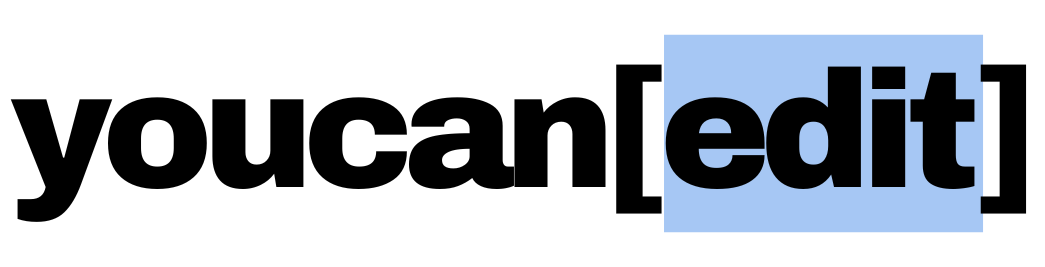This user-friendly tool allows you to effortlessly reverse the order of characters in your text, making it perfect for quick edits and formatting.
Example: Original text - "Elementor"; Reversed text result - "rotnelemE"
Reverse Text Generator
FAQ
1. What is the purpose of the Reverse Text Generator?
The Reverse Text Generator is a user-friendly and efficient tool that enables you to quickly reverse the order of characters in your text. It is perfect for fast edits, formatting, or creating fun, unique text for social media posts and other purposes.
2. How do I use the Reverse Text Generator?
Using the Reverse Text Generator is simple. Enter your text into the input field and click on the "Reverse Text" button. The reversed text will appear in the output field below. You can then use the "Copy Text" button to copy the reversed text and paste it wherever you need.
3. Can I reverse texts with special characters or numbers?
Yes, the Reverse Text Generator can process input text containing special characters and numbers. It will reverse the order of all characters, including special characters, numbers, and punctuation marks.
4. Is there a limit to the length of the text I can input?
There is no specific limit to the length of the text you can input. The Reverse Text Generator is capable of handling long texts, but keep in mind that very lengthy text might affect the tool's performance and cause a slight delay in the reversal process.
5. How do I copy the generated reversed text?
Once the reversal process is complete, click the "Copy Text" button to copy the reversed text to your clipboard. You can then paste the text into any other application or text editor as needed.
6. Is the Reverse Text Generator free to use?
Yes, the Reverse Text Generator is completely free to use without any limitations or restrictions. It is designed to make reversing text simple and accessible for all users.